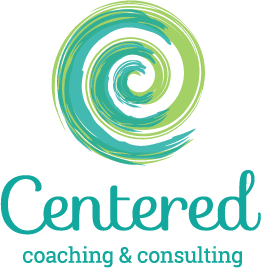Well-Being Wheel Assessment
Mobile phone users will need to adjust phone between portrait and landscape positions to complete the Well-Being Wheel Assessment. Then, click the ‘save’ button and the full, completed wheel will save to your device.
Coordinates:
Place a dot where you rate yourself currently in each area. Once you place a dot in each area, the wheel will connect your dots and show the circle of your current well-being.
Next place a dot where you would like to be in each area 6 to 12 months from now. The wheel will then show the circle of your aspired well-being.
Toggle if you’d like to edit current/aspired rating
What area would you most like to change at this point?